NumAtreus
Posted on Apr 16, 2019
Building custom keyboard has became famous in Japan, and I have started building custom keyboards since this January.
Zinc Keyboard is my first one, Zlant is my second, and this NumAtreus is my third.

NumAtreus
NumAtreus is a clone of Atreus. This keyboard runs with Arduino Pro Micro and supports Kailh Choc. You can buy it here.
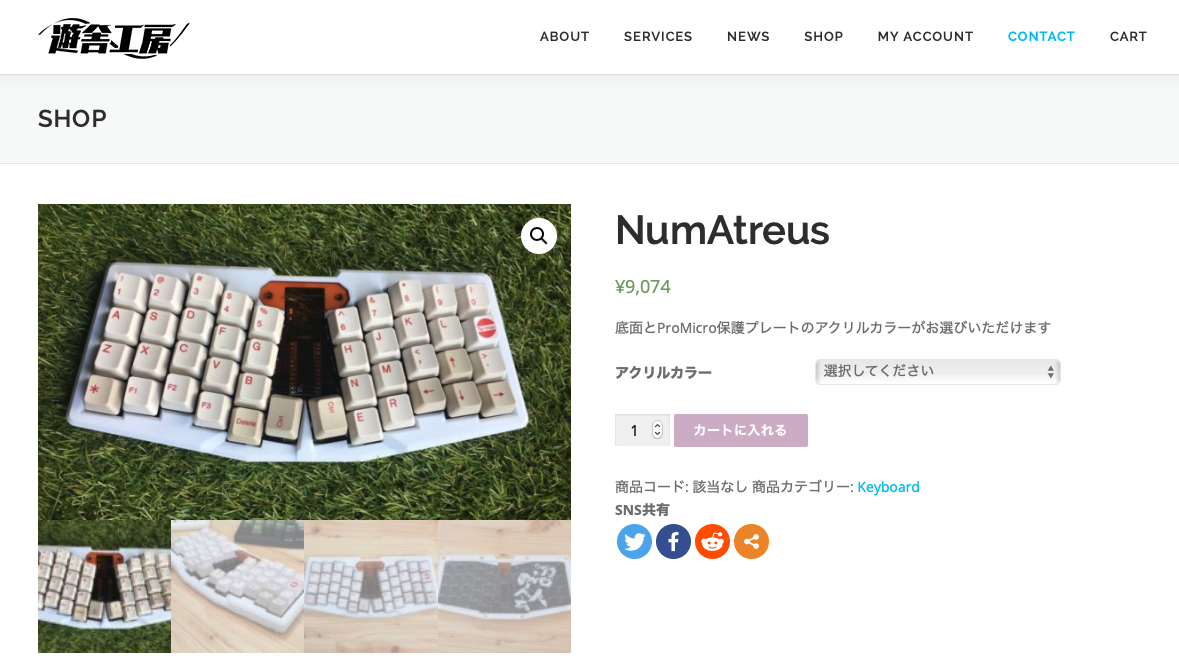
I wanted to make this keyboard
- To try the wired but neat column-staggered key layout,
- To try Kailh Choc key switches, and
- To try BLE Micro Pro that makes keyboard wireless easily.
BTW, NumAtreus is from Numa + Atreus, and the “Numa (沼)” is a Japanese word that means “swamp” in English and used to describe people who stuck in and blow their money for hobbies.
1. Cool Layout
The key layout of the Atreus is bilaterally symmetric and has 42 keys with four rows.
Compared with a typical 40% keyboard, such as Planck, the Atreus layout lacks a column for a pinky finger, meaning that I had to re-allocate keys for ENT, ESC, BS, Shift and Ctrl.
After testing several key layouts, I am using the keyboard with this layout. I allocate Shift and Ctrl on other keys using the QMK features. And I put Enter key instead of colon/semicolon because typing in Japanese requires the Enter key a lot. You can find my QMK files here.
なかなかに変態配列だな。 #numatreus #atreus pic.twitter.com/FNOPMreyeh
— dr. ddsk (@dodosuke0920) 2019年4月16日
Well, this cool key layout realized me that I needed one more column for a pinkey finger. And now I understand why many people like crkbd.
2. Kailh Choc
This was my first try of using Kailh Choc, which is thinner than the usual MX key switch. I wanted to test this because I was thinking to use this as a mobile keyboard with iPhone.
The keystroke is less by 1 mm, but it is OK. The switch makes me feel typing a mechanical keyboard.
However, the sound is rubbish. The stabilizer inside the switch makes noise when carrying and typing. I think adding lubricant requires to use this switch.
Also, the option of keycaps is very limited. The options available is just from Kailh. I wish someone makes new keycaps for this…
3. Wireless
I bought this clone keyboard instead of the original because it runs with Arduino Pro Micro, which can be replaced by BLE Micro Pro.
BLE Micro Pro is a breakout board of making keyboard wireless using Bluetooth by just replacing the Arduino Micro Pro with it.
This board works by supplying electricity through USB, but also works by connecting a battery with it. The original case of the NumAtreus does not have not a space for holding a battery, so I designed and printed out a custom case that accommodates two AAA batteries.
Just flashing the firmware enabled me to connect this with my MacBook and Thinkpad wirelessly. Not like the wired keyboard, I can swith one machine to another easily. And the desk with no wires looks nice.PETG での印刷に苦労しつつ、やっと出来た。ただ、キーボードは検出されるものの、ペアリングできない。ちょっと調整しないとだな。 #numatreus pic.twitter.com/ySUB0F95OU
— dr. ddsk (@dodosuke0920) 2019年4月15日
Well, I’ve learned the BLE board, so I will try this BLE board for my split keyboard as well shortly.
comments powered by Disqus